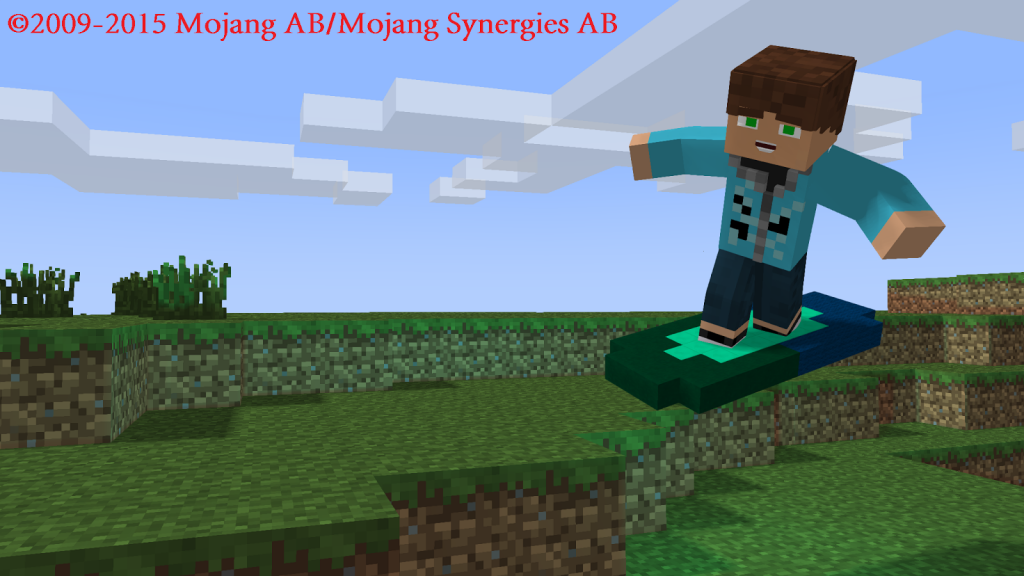Hoverboard Mod Minecraft 1.5
Free Version
Publisher Description
You need BlockLAuncher at first
A hoverboard is a levitating board which is quite similar to a skateboard, except that it flies. It has often been used in old futuristic movies to describe the future. But last year a Kickstarter hoverboard project was actually funded. That makes this mod not that unrealistic after all. Maybe we’ll soon be using hoverboards in the same fashion as bicycles? Who knows!
Either way, this mod does a good job implementing hoverboards in Minecraft. You can color them in mostly any color you want and they are much faster than flying in creative mode!
Item ID & Crafting Recipe
§ Basic Hoverboard (448) – 3 diamonds + 6 iron ingots
How to use it?
Begin by crafting the hoverboard and then tap on the ground with the item to stand on it. Go in your settings and toggle on third person view to get a better view.
If you’ve played in creative mode you will notice that it’s similar to flying, except that using the hoverboard is a lot faster and much more cool!
Coloring Your Hoverboard
By default the hoverboard will be black, but you can color it.
To color it look straight up and use any of the below items.
§ Gold Ingot (yellow)
§ Emerald (green)
§ Redstone (red)
§ Lapis Lazuli Block (blue)
Exiting the Hoverboard
To exit/remove the hoverboard take it off from your boots slot.
About Hoverboard Mod Minecraft
Hoverboard Mod Minecraft is a free app for Android published in the Recreation list of apps, part of Home & Hobby.
The company that develops Hoverboard Mod Minecraft is Udodjev. The latest version released by its developer is 1.5. This app was rated by 1 users of our site and has an average rating of 4.0.
To install Hoverboard Mod Minecraft on your Android device, just click the green Continue To App button above to start the installation process. The app is listed on our website since 2015-10-30 and was downloaded 64 times. We have already checked if the download link is safe, however for your own protection we recommend that you scan the downloaded app with your antivirus. Your antivirus may detect the Hoverboard Mod Minecraft as malware as malware if the download link to minecraft.mod.hoverboard is broken.
How to install Hoverboard Mod Minecraft on your Android device:
- Click on the Continue To App button on our website. This will redirect you to Google Play.
- Once the Hoverboard Mod Minecraft is shown in the Google Play listing of your Android device, you can start its download and installation. Tap on the Install button located below the search bar and to the right of the app icon.
- A pop-up window with the permissions required by Hoverboard Mod Minecraft will be shown. Click on Accept to continue the process.
- Hoverboard Mod Minecraft will be downloaded onto your device, displaying a progress. Once the download completes, the installation will start and you'll get a notification after the installation is finished.